- Go to HFTI
- Enter the SOL ID
- Enter start date and end date
- Give the ledger code for ex. To check SB
- give Ledger code as 30001
- Uncheck the “Today transaction only” box.
- Click on “Go”
- Once it is done the data will be displayed
- Copy the whole content with the headers and paste it in an excel sheet
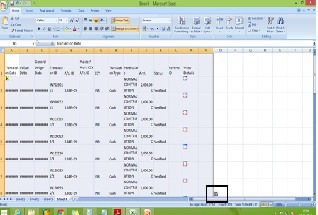
- Go to the small pad like icon and choose “Match Destination Formatting”
- To tally the amount create one more column after J th column in excel
- Select J th column Go to DataText to columnDelimited tick space and other check box and in other check box give the value as “.”(dot)Finish
- To calculate the credit first create filter for the 1st row by clicking ctrl+shift+L
- Then go to K th column then select 00 C for credit transaction and 00 D for debit transaction.
- Credit and debit transaction are now tallied.














